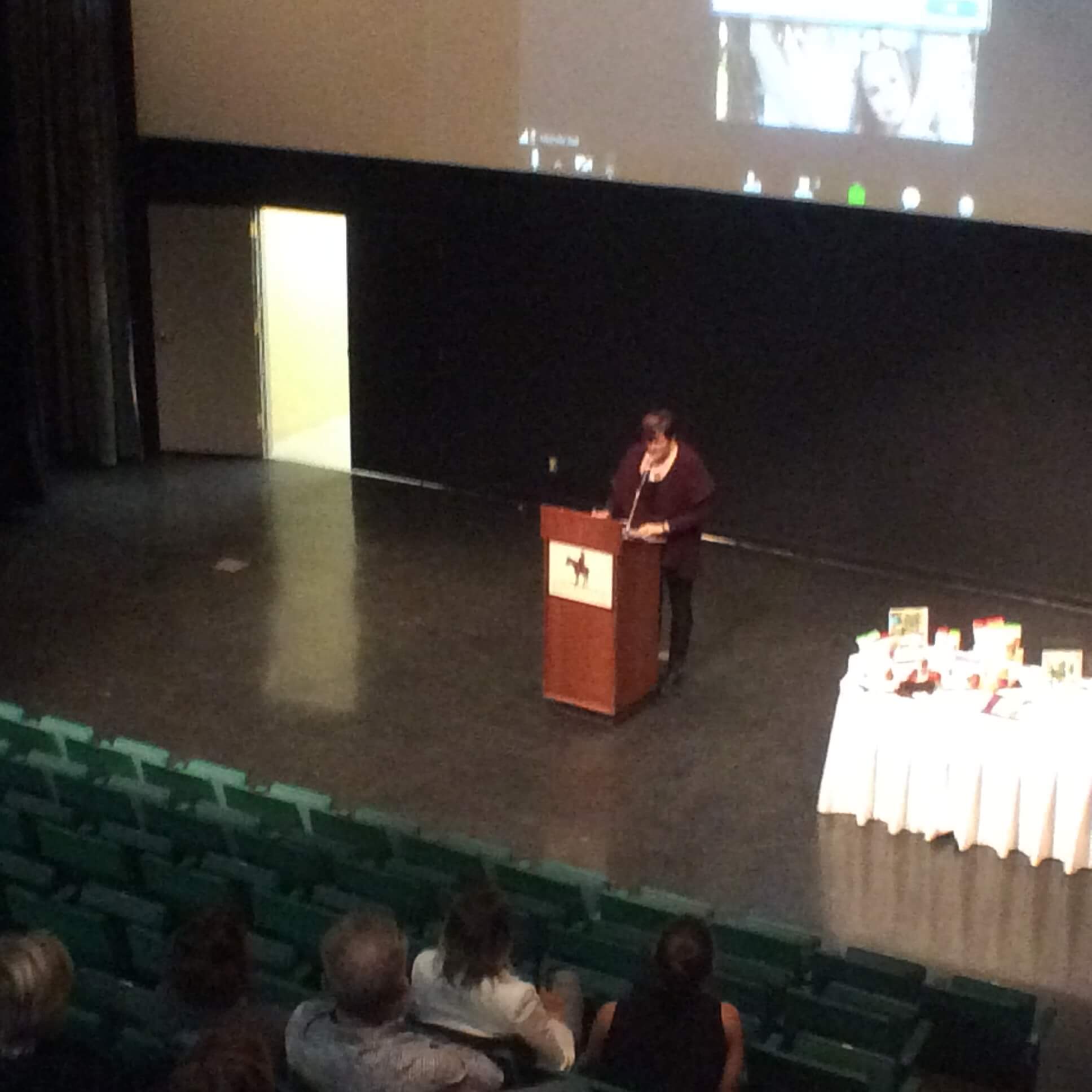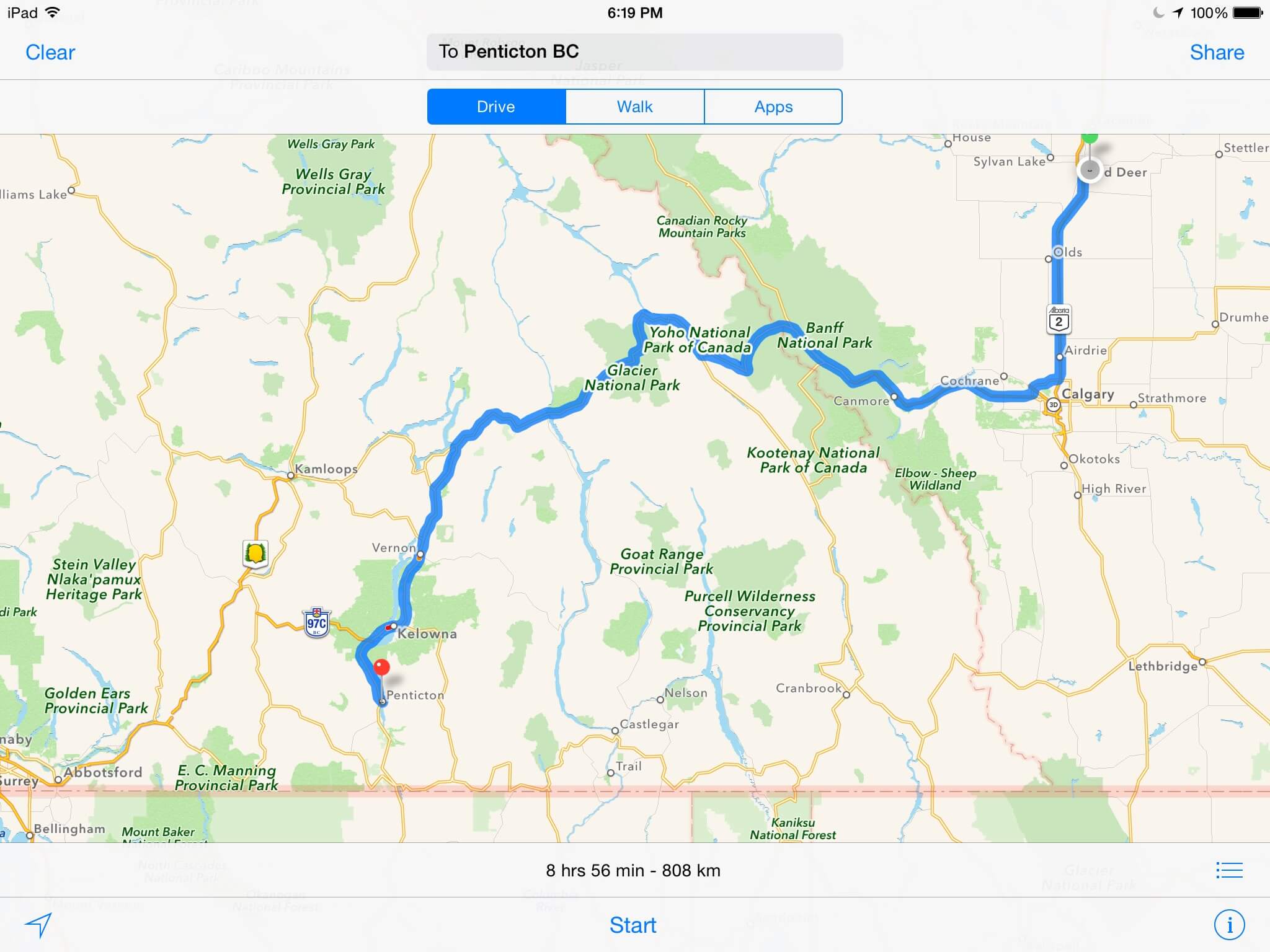I really became interested in social media when I retired and my wife decided to become a distributor for Juice Plus+. When I was working as a Deputy Chief in Emergency Services I was aware of the value of social media in getting information out. It wasn’t until I started curating and creating content for Della that I really got my feet wet.
I started out using Avid Studio on the PC to create video content. I loved it. The problem I had was that I didn’t use it every day so that I practically had to listen to the training video with every use. A smaller issue was that I had to go back to my home office and create the video before publishing it. Still I loved the program and still use it.
I’ve learned about Pinnacle Studio on the iPad. Its what we use now to create, edit and post content. We can go from start to finish in 30 minutes. You can’t beat that kind of immediacy.
I’ve learned that content we create does a lot better with the Facebook algorithm’s than curated content. The results for our own video and photos are much higher than content we curate. I remember one superb post that got very little coverage because I used a photo I got from a site.
We have experimented with Facebook Advertising. For a very small cost, you can dramatically boost the number of people that see your post. The lesson I’m working on is creating a boosted post that spurs a call to action.
Here’s an example of our video’s:
Software we use:
- Hootsuite. We use it to monitor our personal and fan pages on Facebook, Twitter, WordPress, Instagram, Google+. I like it but I’ve not much experience with other programs. Occassionally, it looses a stream which is irritating. I don’t like that the iPad version does not have the same capability as the browser version.
- Avid Studio for the PC. Full of features, longer learning curve.
- Pinnacle Studio for the iPad. Enough features for on the fly editing and posting to the Internet. Its what we use now for content creation.
- Canva. It’s what we use to create images for our posts. After all, posts with images are read. Without an image, the post is less interesting
- IoGrapher Hardware for the iPad. We use a frame with handles that the iPad fits into. The frame allows for lenses, microphones, lights and a tripod to be attached.
- Filmic Pro. That’s the program running on the iPad in the photo. It assists with 3 different zooms, focusing and lighting.
We have a couple of issues remaining:
- We’re not used to being on screen presenters. Showing the energy and excitement we feel is harder that we thought. Still we’re getting better. It helps to have a solid belief in what your doing.
- Developing engaging content.
- Advertising. No doubt that using Facebook boosts will get you in front of more people. We don’t yet know if that will translate to more site and page visits.
. . .