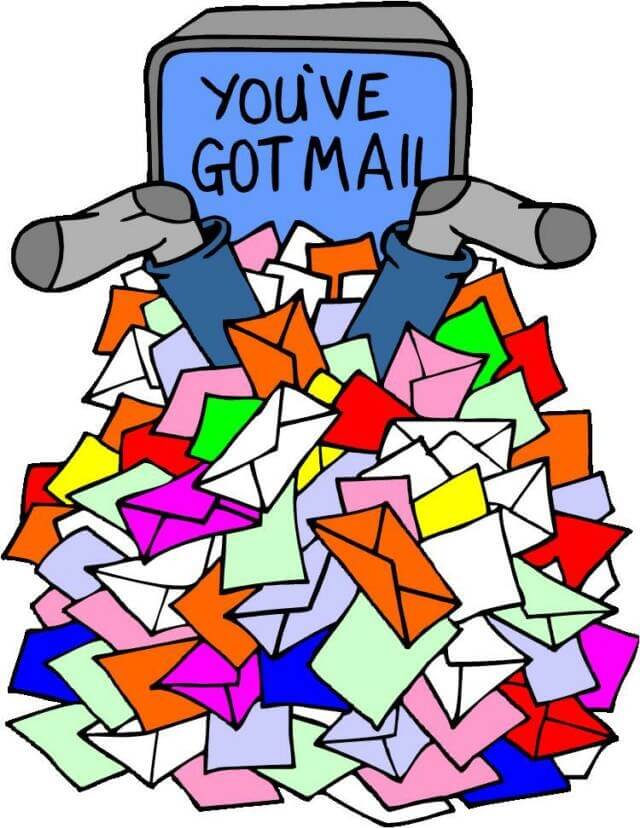How many emails do you have in your inbox? When I was working at Emergency Services a colleague had over 1700 unopened email in his inbox. This was a jaw dropper for me. But it didn’t bother him at all. He felt if it was important people would call him. Since email is a primary means of communication now, as is messaging, I don’t think this is a very good business process.
But, since then I’ve seen and heard of far larger inboxes numbering in the many thousands.
If an overflowing inbox causes you stress, a loss of productivity, a lost sale or chance to communicate with a client please continue, if not stop in again soon.
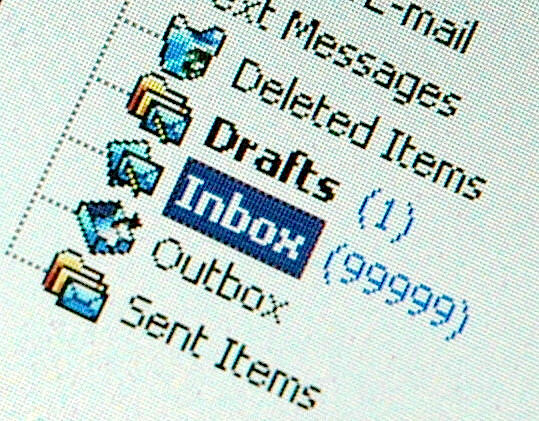
This issue came to light for me today after watching a Steve Dotto webinar on Email Bankruptcy.
Steps to a manageable email inbox:
- Make a plan by setting a date.
- Move important messages to a separate folder. This might not seem like the goal but the goal is to have a manageable inbox, not loose all your emails. Don’t second guess yourself, be aggressive in moving or deleting emails. Different email clients have different tools and I can’t explain them all here. There are videos on YouTube to assist.
- Make sure you’ve completed this task by the date you’ve selected.
- Avoid an overflowing inbox by following Steve’s advice: One rule handle it once
- Answer it
- Save or archive it
- Delete it
- Delegate it
- Defer it. Gmail for example has a tool to resend this email to your inbox in what ever time frame you choose.
- Unsubscribe from any lists that you don’t read.
You have to commit to keeping your inbox clear. You’ll find less stress around your email. You may find you have more time too. Lots of people don’t know whee to start and spend hours simply scrolling through email. This won’t be you anymore if you make the commitment.
I hope this helps. Remember the goal is to see some white-space in the bottom of your inbox.